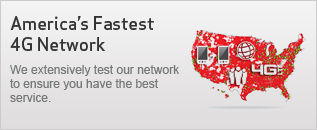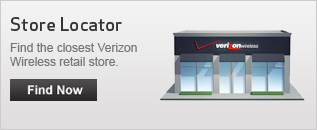Oh no! It Seems You Have Misplaced Your Javascript!
For you to have the best experience while here, and take full advantage of our site, you will need to enable Javascript.
Here's How to Get Your Javascript Back
Internet Explorer
- Click the gear icon in the upper-right corner of your browser and select Internet Options from the drop-down menu.
- In the Internet Options dialog box, click the Security tab.
- On the Security tab, click the Custom level... button. The Security Settings - Internet Zone dialog box will appear.
- In the section marked Scripting, under Active scripting , ensure that the Enable radio button is selected.
- A Warning! dialog box will pop out asking, "Are you sure you want to change the settings for this zone?". Click Yes.
- Click the OK button in the Internet Options dialog box.
- Return to our homepage to complete.
Interested in browsing our site regardless of the limited functionality?
View All Phones & Devices