|
Due to inactivity, your session will end in approximately 2 minutes. Extend your session by clicking OK below. Due to inactivity, your session has expired. Please sign in again to continue. |
Samsung Galaxy S8 - Support Overview
Samsung Galaxy S8 - Support Overview
Find all Galaxy S8 Support information here. Learn how to activate, set up features and troubleshoot issues with our FAQs, how-to guides and videos.
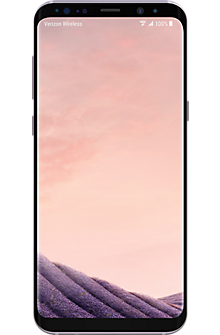

Activation
Smart Setup
Step-by-step instructions to back up your old smartphone, activate your new one, transfer content and get your old phone ready for trade-in.
Simulator
Device tutorial
Interactive device guidance for your Galaxy S8.
Information
Top 10 things to do with your smartphone
Learn how to set up your smartphone with important features and functions. Get the most out of your new phone with this list of practical tips.
Information
Transfer contacts & media
Find the best way to transfer your pictures, videos, contacts and other content from one device to another. See step-by-step instructions for devices by operating system.
Information
How to find your lost or stolen phone or tablet
Learn how to locate, track & lock a lost or stolen device. Get the tablet or phone locator for any OS: Android, Apple, or basic phones.