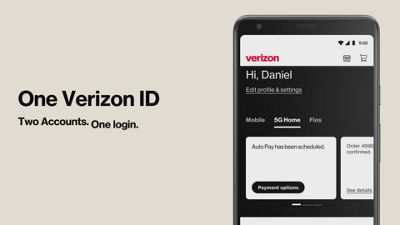Two accounts. One login. Get one Verizon ID to sign in to your Mobile and Home accounts. Combine your accounts today, signing in first to your Mobile account or your Home account.
It's quick and easy.
- Sign in to the My Verizon app.
- Go to the Account page and click on Edit profile & settings.
- Scroll down to Security and click on one Verizon ID.
- Enter your Fios credentials on this page.
- Close and reload your page.
You now have one Verizon ID and can view your Home and Mobile account information in the My Verizon app.