Watch this video to learn how to download the Verizon Cloud Desktop software, install, sign in and start backing up your files.
|
Due to inactivity, your session will end in approximately 2 minutes. Extend your session by clicking OK below. Due to inactivity, your session has expired. Please sign in again to continue. |
How to set up Verizon Cloud on your computer
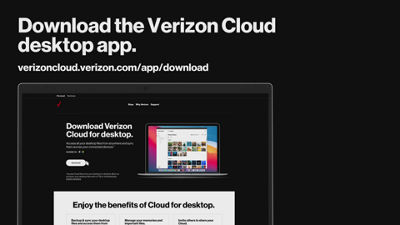
(Video Length- 3:02 )
verizon-cloud-desktop-video: Video Transcript
How to set up Verizon Cloud on your computer (3:02)
Let's walk through how to set up Verizon Cloud on your computer.
Start by downloading the Verizon Cloud desktop app on your computer.
Once your download is complete, open the installer to be guided through the installation process.
Mac users may need to grant additional permissions to complete the installation. Windows users will be prompted to restart their computer to complete the installation.
Now that it's installed, let's get everything set up.
For Windows users, you can launch the app from your desktop. If you're on a Mac, the Verizon Cloud app will open automatically.
Review and accept the Terms and Conditions and Privacy Policy.
If you are a Verizon wireless customer, you can sign in with your mobile number. A verification link will be sent via text to your phone to complete your login.
Alternatively, you can choose to use your My Verizon user ID or Verizon mobile number and password. You will then be asked to answer your secret question to continue.
Now, it's time to select a storage plan that's right for you. With 3 options to choose from, we have something for everyone on your account.
To unlock all the best Cloud features, including backing up your computers, select the Unlimited Group or Unlimited Individual plan options. It's good to know that the 600GB plan and lower storage tier plans do not support computer backups. However, 600GB and lower storage tier plans users can still view, organize and manage mobile content on their desktop.
If you're an existing user, your current plan will already be selected. You can choose a different plan or keep your current plan by clicking Skip.
If you're new to Verizon Cloud, go ahead and make your plan selection by clicking Select plan.
The first 30 days are on us.* You can always change or cancel your subscription at any time.
Confirm your selected plan.
Next, create a nickname and enter your email. We need this for extra security so you don't get locked out. Also, if you want to share your Cloud with friends and family, they'll know who's inviting them.
Now, let's add your computer to backup your files to the Cloud. Select Back up this device. Name your computer so you can find your Cloud files quicker. This makes searching easy.
Now it's time to select the folders you want to backup.** Select all or just choose the folders you care about most. When you're ready, click Start backup.
Awesome. Your Verizon Cloud set up is now complete and your computer files are being safely backed up.
The first sync may take a while, depending on how much content you have.
We recommend making sure your device is plugged in and you're using a strong Wi-Fi or wired connection. You can access the Verizon Cloud app at any time by clicking the Cloud icon in the lower right corner on Windows or the upper right corner on Mac.
You can check your backup status, access all your files and update settings at any time.
New files and changes to your files are automatically backed up to the Cloud for safe keeping.***
If you have any additional questions, check out our helpful FAQ page.
Related Topics
*The first 30 days are free. After that, you will be charged the monthly fee until you cancel your subscription with the Verizon Cloud app or My Verizon.
**Verizon Cloud does not back up operating systems, settings, apps, emails, external drives and uncommon file types. Max 10 GB upload file size. 50 GB daily upload limit per user on desktop app after initial backup completes; if user exceeds 500 GB in a month, daily limit is 10 GB for rest of month.
***Only selected folders will be automatically backed up to the Cloud. Any changes to files or folders outside of what the user selected during the set up will not be backed up.

